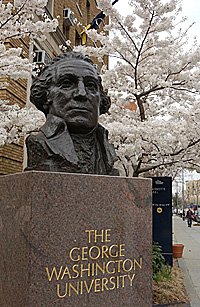|




 |
The Wolcott
Foundation, Inc.
High Twelve International
E.C. Wolcott, Founder
Application
Having arrived at this page, you have
agreed to the procedures, terms, and conditions contained on the
previous page.
Applicants must fully complete the
application. Applicants must download and attach all college and post graduate
transcripts, and a recent passport sized photo (males should wear
coat and tie).
Applications will be accepted between
December 15th 12:01AM EST to January 15th 11:59PM EST for the following Fall Term. Applications and all attachments must be received within the
time frame of December 15th to January 15th. Early, late or incomplete applications
WILL NOT be considered.
Please follow these steps to complete
the application process using our web form:
- Open the application by
clicking here.
- Fill out the form completely.
If you need more space to answer a question, do so on a separate
Word document.
Save the form to your hard disk drive.
- Gather up all requested documents
in electronic form:
All college and post graduate transcripts. (Hi-res JPEG, MS Word, or
PDF)
Recent passport sized photo. (Hi-res JPEG or PDF)
Additional Word documents needed from completed application (if
necessary).
- At the bottom of the form, you
will be able to include your documents.
- Attach all requested documents
press submit.
- You will receive a confirmation
message when we receive your e-mail.
In order to assure that you receive all future communications from
the Foundation, make sure that you add wolcottfoundation.com to your
anti-spam program's allow list. If your anti-spam program requires a
manual input on our part to send mail to you, your application may
not be processed.
If you are having trouble with our web
form, please follow these steps to complete
the application process using our PDF form:
- Open the application by
clicking here.
(To download the form in .doc format, click here.)
- Make sure that you have Adobe's
Acrobat Reader 8.0.
If you need Acrobat,
click
here.
- Fill out the form completely.
If you need more space to answer a question, do so on a separate
Word document.
Save the form to your hard disk drive.
Choose a descriptive file name, such as your last name plus the
submission year.
(Example: smith_2007)
- Gather up all requested documents
in electronic form:
All college and post graduate transcripts. (Hi-res JPEG, MS Word, or
PDF)
Recent passport sized photo. (Hi-res JPEG or PDF)
The completed application form.
Additional Word documents needed from completed application (if
necessary).
-
Click here to launch your e-mail program.
- Attach all requested e-mail
documents to the e-mail and press send.
- You will receive a confirmation
message when we receive your e-mail.
In order to assure that you receive all future communications from
the Foundation, make sure that you add wolcottfoundation.com to your
anti-spam program's allow list. If your anti-spam program requires a
manual input on our part to send mail to you, your application may
not be processed.
Thank you.
Having trouble getting your paper documents into an electronic file
format?
Click here to find your nearest FedEx Office.
For questions about this process, or
for technical support,
click here.
|
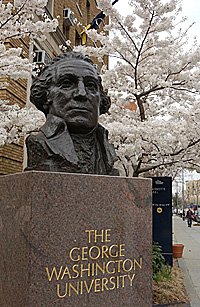 |